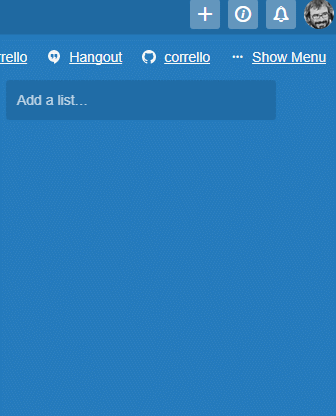Agile Tools by Corrello
The one Trello Power-Up every agile team needs
Installation
- Open the menu from the top right of your Trello board
- Click the 'Power-Ups' button
- Look for 'Agile Tools' and click Enable
- You should now have a 'Get started with Agile Tools' button in the top of your board, clicking this will walk you through the features available