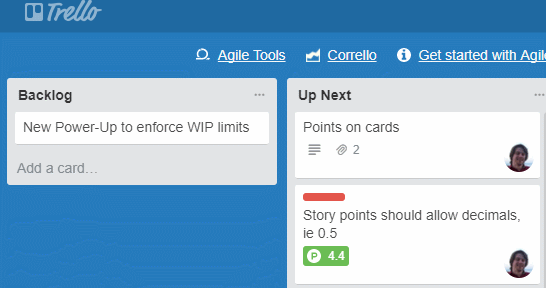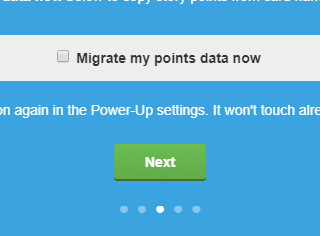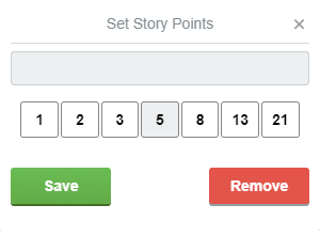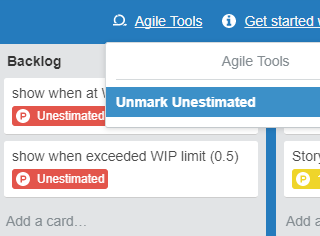Story points for Trello
Part of the FREE Agile Tools Power up by Corrello
Importing data from Scrum for Trello
If you follow the 'Get started with Agile Tools' wizard you will have the option to import data from Scrum for Trello as part of that.
If you need to import data for other boards or reimport data later you can do so from the Power-Up settings.
Data will be imported into the Power-Up for any cards on the board at that time but we will leave the card titles as they were.
You can also override the default Fibonacci number options here.
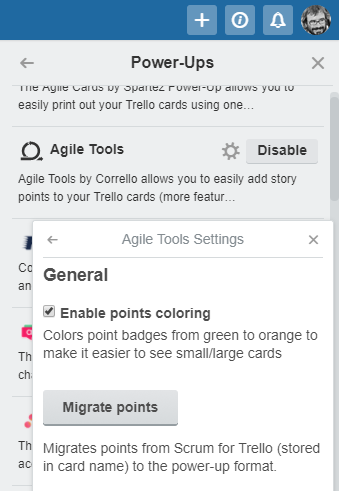
Setting the points for a card
To set the points for a card simply
- Click on the card to open it
- Click on the 'Story Points' button in 'Power-Ups' section
- Choose the points you want, or enter any number you like
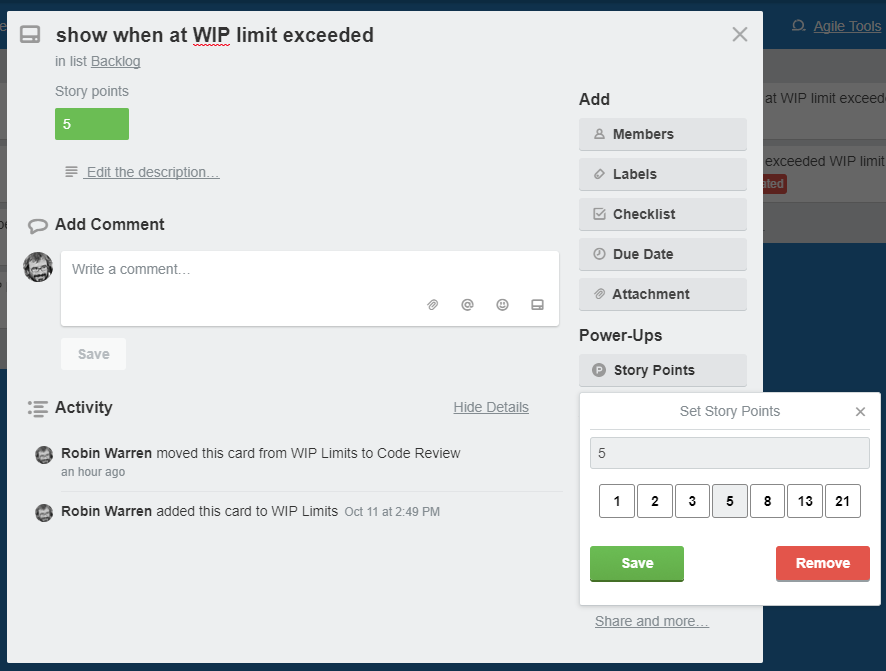
Highlighting unestimated cards for planning sessions
From the 'Agile tools' Board menu you can select to 'Mark unestimated' which will add a red badge to all your unestimated cards. This can be used to quickly find any cards which need to be estimated when running a planning session.